Enhancing Connectivity with Boat WiFi Boosters


Intro
In today’s interconnected world, the ability to stay connected is not a luxury; it's a necessity. This need extends to the open waters, where boat owners often find themselves grappling with inconsistent or nonexistent internet access. A boat WiFi booster can bridge that gap, ensuring users can stay online whether for navigation, safety, or leisure. The idea of enhancing connectivity on the water might sound simple, yet it encompasses a range of technologies, challenges, and solutions.
The advent of WiFi boosting technology has transformed how boaters approach their internet needs. With the jump in technology, these devices are no longer just a novelty but have evolved into essential tools for modern mariners. A WiFi booster not only improves connectivity but can also influence experiences such as streaming, communication, and even navigation system updates.
This article aims to guide boat enthusiasts and owners in understanding how boat WiFi boosters work, elaborating on their significance in marine settings, and laying bare the myriad of options available. Whether you’re setting out for a day trip or planning an extended journey, comprehending these devices will enhance your time on the water significantly.
As we sail through each segment, we will delve into the technology behind these boosters, explore the various types available, discuss installation methods, and provide insights on what to consider when selecting the appropriate device. Readers will also find a thoughtful discussion on how tech and navigation intertwine, impacting safety and entertainment along the way. Furthermore, we'll touch on future advancements in marine connectivity, ensuring you're well-informed as you navigate the waterways of today and tomorrow.
Let’s embark on this informative journey to explore the essentialities of securing reliable internet access while enjoying the vast, beautiful expanse of the open sea.
Understanding Boat WiFi Boosters
In the vast expanse of water, where the horizon stitches together sky and sea, maintaining a strong Internet connection can often feel like searching for a needle in a haystack. This is where boat WiFi boosters come into play, serving as a beacon of hope for boat owners seeking to enhance their connectivity while navigating the waters. Understanding these boosters is essential, not only for improving onboard Internet access but also for facilitating streamlined communication, navigation, and entertainment.
Definition and Purpose
A boat WiFi booster is a device designed to extend the range and reliability of wireless Internet signals, allowing users to harness available WiFi networks even in remote locales. The primary purpose is to capture weak signals from nearby land-based WiFi sources and amplify them, thus improving connectivity. This process is akin to using a megaphone to ensure your voice reaches faraway listeners — it amplifies the existing signal, ensuring a smoother experience while browsing, streaming, or communicating from your vessel.
Technical Background
Basics of WiFi technology
Understanding the basics of WiFi technology is crucial in grasping how boat WiFi boosters operate. WiFi, which stands for Wireless Fidelity, utilizes radio waves to transmit information between devices. This technology is marked by its ability to create a local area network for devices, allowing for seamless communication without the need for cables. A primary characteristic of WiFi technology is its frequency bands, typically 2.4 GHz and 5 GHz — each with its distinctive pros and cons. The 2.4 GHz band offers a broader range but potentially slower speeds, while the 5 GHz band delivers faster speeds over shorter distances.
When applied on a boat, for example, the unique feature of WiFi technology is that it can connect multiple devices at once, enabling everyone onboard to surf the net, stream media, or share documents simultaneously. This grouping capability becomes particularly beneficial when combined with a reliable boat WiFi booster, creating a conducive environment for both leisure and work while afloat.
How boosters function
Delving into how boosters function reveals the intricacies behind their effectiveness. Essentially, boat WiFi boosters work by receiving weak wireless signals and amplifying them before rebroadcasting to nearby devices onboard. The most significant characteristic here is the antenna systems utilized by these devices; high-gain antennas can pull in distant signals that lower-quality antennas might miss.
A unique feature of these boosters is their adaptability. Many models allow for adjustments based on environmental factors like interference from other electronic devices or obstacles such as buildings along the shoreline. The major advantage of this functionality lies in the flexibility it offers users, enabling hassle-free adjustments to optimize connectivity based on current conditions. However, it's also important to acknowledge that while boosters enhance connectivity, they cannot create Internet access where none exists.
"Understanding your WiFi environment and the technology behind boosters is key to maximizing your connectivity experience on the water."
In summary, a solid grasp of boat WiFi boosters reveals their pivotal role in ensuring reliable connectivity at sea. By extending the range of Internet signals and adapting to various conditions, boat WiFi boosters are essential tools for any modern vessel.
Types of Boat WiFi Boosters
In the realm of maritime connectivity, understanding the various types of boat WiFi boosters stands out as a critical element for any boat owner looking to stay connected while on the water. With technology rapidly evolving, the distinctions between different boosters can significantly impact your online experience aboard. Thus, grasping the advantages and mechanism of each type can lead to more informed purchase decisions.
External vs. Internal Boosters
When considering boat WiFi boosters, one of the first decisions to navigate through is the choice between external and internal boosters.
External boosters are installed outside the boat and are typically more powerful. They catch signals from WiFi sources far away, amplifying them before delivering to your onboard devices. This is particularly beneficial for those who often find themselves in open waters where signal sources may be scarce. Boats like yachts and larger vessels frequently benefit from these devices because of their capabilities in wide-open spaces.
On the other hand, internal boosters sit inside the cabin or a designated area of the boat. While these are easier to install and often cheaper, their efficiency is inherently limited as they need strong existing signals to work well. They may not grab any connections absent from the immediate vicinity, which can be a significant downside when docked at busy marinas versus sailing in the middle of nowhere. Ultimately, choosing one over the other often hinges on where a boat typically operates – cozy ports or expansive oceanic stretches.
Portable Boosters


Portable boosters shine in situations where flexibility is key. These devices can be easily moved from one spot to another, or even carried on and off the boat. A notable example would be those who favor weekend sailing trips or rental boats where installation might not even be an option. With a portable unit, you simply plug it in and let it work its magic, no stress involved.
One significant advantage of portable boosters is their versatility. Just as a Swiss Army knife comes in handy in multiple situations, so does a portable WiFi booster. Whether on a sailboat, at a lakeside cabin, or even at the campsite, the ability to maintain connectivity wherever you go is a valuable asset. However, be aware that these devices sometimes offer less power than their more permanent counterparts, and signal strength can vary greatly based on location.
Built-in Systems
Finally, we arrive at built-in systems, which integrate WiFi boosting capability directly into the boat’s existing infrastructure. These systems are often designed to work seamlessly with the vessel’s electronics, providing a more straightforward solution for connectivity. However, such systems typically come installed from the factory and might not be available for retrofitting older boats without upgrades.
The advantage here is convenience. You don't have to mess with external devices or additional setups; everything is neatly bundled. Yet, they can come with a higher price tag. Additionally, you’ll likely need to ensure compatibility with other onboard tech, which can be a tricky business depending on your setup. For newer boats or those seeking the latest tech, built-in systems could represent a smart long-term investment that pays off with enhanced connectivity.
"Choosing the right type of booster is crucial for achieving your desired level of connectivity, whether navigating busy marinas or uncharted waters."
In summary, evaluating the different types of boat WiFi boosters can open doors to superior connectivity. From external installations that reach farther, to portable units that shine in adaptability, and to built-in systems offering seamless operation, the key lies in assessing your unique needs to make the best choice for your boating adventures.
Installation of Boat WiFi Boosters
When it comes to ensuring reliable internet connectivity on the water, the installation of boat WiFi boosters plays a crucial role. This process is not just about sticking a device onto your boat and calling it a day. Proper installation can significantly enhance signal reception, leading to better performance and a more enjoyable experience at sea. In this section, we’ll explore essential elements related to installation, including the considerations before getting underway and a step-by-step guide on how to do it right.
Pre-Installation Considerations
Assessing connectivity needs
Before diving into the installation process, it’s wise to take a long, hard look at your connectivity needs. This step isn’t just about "how fast" your internet should be; it deals with understanding what you will be using the connection for. For example, if you intend to stream movies or hold video calls, you’ll need a stronger and more reliable signal.
The key characteristic of assessing connectivity needs lies in its forward-thinking approach. Knowing whether you require stability for business tasks or casual browsing will inform the choice of booster and its capabilities. The unique feature of this step is that it allows you to align your expectations with realistic outcomes when on the water. A thorough assessment can save time, money, and frustration down the line, helping you to avoid over- or underinvesting in equipment.
Evaluating existing infrastructure
Many boaters overlook the importance of evaluating existing infrastructure, but it can significantly affect the efficiency of your WiFi booster. This includes taking stock of your current WiFi setup, such as routers and existing antennas. It can also involve checking for any signal interference that might be present from other equipment or materials on board.
When you evaluate your existing infrastructure, you gain insight into how best to integrate the new booster. It’s a popular step because it helps in identifying hidden problems like weak spots in coverage or devices that might not be compatible. The advantage of taking this route is that you can make educated decisions, enhancing the overall WiFi experience. However, the downside can sometimes be spending more time on analysis than on actual installation.
Installation Processes
Step-by-step installation guide
The installation process doesn’t need to feel like rocket science. Whether you’re a seasoned boater or someone who is still getting the hang of things, having a step-by-step installation guide can simplify the task greatly. This approach lays out everything clearly, taking you from unpacking the device to connecting it effectively.
The strong point of a structured guide is that it breaks down complex actions into manageable tasks, making the whole job feel less daunting. Features like detailed diagrams or instructions are especially helpful. Finishing the installation properly can lead to immediate improvements in signal strength. On the flip side, rushing through this stage can lead to significant errors that may require troubleshooting later on or even ineffectiveness from the booster.
Common pitfalls to avoid
No one likes to waste time, especially at sea where conditions can change rapidly. Knowing the common pitfalls is like having a GPS map that highlights troubling waters. This overview might include roots such as poor alignment of antennas, neglecting to update firmware, or using unsuitable equipment for specific boat types.
The characteristic of identifying these common pitfalls is that they serve as a guide to steer clear of frequent mistakes made during installation. Such caution is beneficial because it saves you from potential headaches down the line. The unique value in knowing these errors isn't just in prevention; it's in having the confidence to troubleshoot and adapt when things don’t go as planned.
Always remember: preparation and knowledge equal smoother sailing.
Ultimately, successful installation of boat WiFi boosters hinges on understanding your needs and infrastructure, following a structured approach, and being aware of typical mistakes. Each step taken thoughtfully enhances the likelihood of achieving that elusive stable and fast internet signal, allowing for an enriched boating experience.
Factors to Consider When Choosing a Booster
When it comes to enhancing your boat's connectivity, choosing the right WiFi booster is more than just a simple decision. It's about understanding your specific needs and the environments in which you'll be operating. A good booster can make the difference between a smooth sailing internet experience and frustrating disconnects right when you want to send a message or check the weather. Let’s dive deeper into critical factors that should guide your selection process.


Signal Range
The signal range of a booster directly affects how well you can stay connected. A device with limited range will serve you well within proximity to a router but may fall short in extended areas. Think about your intended use: Are you planning to linger close to shorelines or venture out into open waters?
A few points to keep in mind might include:
- Boosting Capability: Look for devices advertised with the capability to expand the range significantly. Some models are designed to pick up signals from towers miles away, enabling reliable internet even in more secluded waters.
- Antenna Quality: Single vs. multiple antennas can enhance range. Multiple antennas can generally capture more signals and maintain connectivity under varied conditions.
- Interference Considerations: Keep in mind how obstructions like masts or other vessels may impact signal strength. High-quality boosters are better at mitigating these types of interference.
Compatibility with Devices
Not all WiFi boosters are created equally when it comes to compatibility with your devices. Essentially, you want a device that plays nice with everything onboard. It’s a really good idea to check:
- Types of Devices Supported: Make sure your booster can accommodate various devices. Whether mobile phones, tablets, smart TVs, or even onboard navigation systems, the better the compatibility, the more integrated your experience will be.
- Operating Systems: Understand the operating systems in your gadgets. Some boosters might be tailored for certain systems, leaving your other devices stranded.
- Updates and Support: Manufacturers that continually update their products generally ensure better compatibility over time. Verify whether their tech support is readily available for troubleshooting compatibility issues that might arise.
Budget Constraints
Selecting a booster is also about aligning with your financial boundaries, so understanding your budgetary constraints is vitally important. A higher price tag doesn't always correlate with better performance. Consider the following:
- Initial Investment vs. Long-term Costs: While it may be tempting to go for the cheapest option, consider the longevity and support of the device. A well-made, slightly more expensive booster might save you money on replacements.
- Value for Features: Compare what features are most important to you. Is the signal range more critical than portability? Make your choices based on your real needs rather than just any extras a device may offer.
- Hidden Costs: Don't forget to factor in potential hidden costs such as installation fees or additional accessories that could be required for optimal use.
Choosing the right WiFi booster involves more than just finding a name on a box; it requires a thoughtful assessment of your usage patterns, physical environment, and financial limitations. By considering signal range, device compatibility, and budget constraints, you can make a well-informed decision that enhances your on-water experience.
The Role of Connectivity in Marine Navigation
In the ever-evolving realm of boating, connectivity has emerged as a cornerstone of efficient and safe navigation. As vessels roam further from the shore, the expectation for seamless internet access has transitioned from a luxury to a necessity. Understanding how connectivity intertwines with navigation not only enhances the experience on the water but also fortifies safety and situational awareness.
Impact on Navigation Systems
The integration of WiFi boosters into marine navigation systems has proven to be a game-changer. These devices enable real-time data exchange, allowing boats to access crucial information such as weather updates, tide charts, and navigational charts while at sea. With the right connectivity, captains can employ advanced navigational tools, such as GPS tracking and electronic charting systems, that demand an internet connection.
Connecting to high-quality internet allows for:
- Access to Real-Time Updates: Staying informed about sudden weather changes can influence decision-making and enhance routes.
- Enhanced Route Planning: Accessing up-to-date information improves the ability to plan routes that avoid obstacles or traffic, making journeys safer.
- Integrated Systems: Modern systems such as radar, sonar, and autopilot can communicate with connectivity solutions, providing a comprehensive navigational aid.
These advancements represent the shift towards smarter navigation systems that can adapt to changing sea conditions. The consequence? A more confident sailor, capable of making informed decisions on the fly.
Enhancing Safety Protocols
It’s not just about getting from point A to point B; connectivity plays a pivotal role in keeping crews safe. With reliable WiFi, boaters have the ability to stay in touch with nearby vessels or shore-side support, thus creating a safety net while at sea.
Consider the advantages brought by enhanced connectivity regarding safety protocols:
- Emergency Communication: In times of distress, having a stable connection allows a vessel to send out distress signals or call for help, increasing response efficacy.
- Monitoring of Boating Regulations: Access to real-time information can keep boaters updated on safety regulations and conditions that may affect their operations.
- Crew Coordination: When a boat is carrying multiple occupants, connectivity aids in coordinating roles, ensuring everyone knows their responsibilities, especially during emergencies.
"In the vast expanse of the ocean, connectivity can be the difference between smoothly sailing through storms or finding oneself lost in the waves."
Entertainment and Communication Aboard
In the modern age of boating, entertainment and communication aren't just luxuries; they are essential for an enjoyable and safe experience on the water. With the vast expanse of the ocean and the open skies overhead, having access to reliable internet opens up avenues that transform how boaters interact with both their environment and the digital world. Whether it’s streaming your favorite show after a long day of sailing or keeping in touch with family back on land, the significance of seamless connectivity cannot be overstated.
Streaming Services Access
Imagine lounging on the deck of your boat, the sun setting over the horizon, a gentle breeze rustling through the sails, and your favorite show playing on the screen in front of you. For many, access to streaming services is a primary reason to invest in a quality WiFi booster. With platforms like Netflix, Hulu, and Disney+, boaters can turn their vessel into a floating cinema, bringing life to the sea with entertainment options that cater to varied tastes.
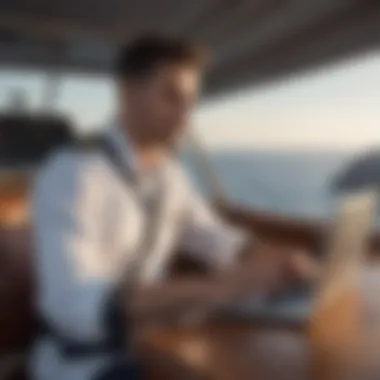

However, it’s important to remember that not all WiFi boosters are created equal. When selecting a booster, consider the following elements:
- Bandwidth Management: This is crucial for ensuring multiple devices can stream simultaneously without lag. A booster that efficiently distributes bandwidth can mean the difference between buffering and smooth viewing.
- Signal Strength: If you’re anchoring in remote areas, the ability for your booster to pick up weak signals can make streaming a reality rather than a dream.
- Compatibility: Some streaming services may have restrictions on usage in certain regions. Ensure your devices comply with the relevant regulations and that your booster can operate under those terms.
Having a strong WiFi connection while out on the water allows for far more than just watching movies; it also opens doors to live sports events, music concerts, and even online gaming—transforming an otherwise quiet trip into a festivity of entertainment.
Staying Connected with the Shore
Besides entertainment, staying connected with the shore is paramount for both safety and peace of mind. Boating can sometimes mean being miles from the nearest land, so maintaining contact with friends, family, or emergency services becomes an essential consideration. Here are some aspects to think about:
- Emergency Communication: In the event of an emergency, having a reliable means of communication ensures you can reach coastguard or rescue services quickly. A WiFi booster can help maintain contact even when cellular signals are unreliable.
- Social Media and Updates: Whether it’s sharing breathtaking photos of your journey on Facebook or checking emails, being connected allows boaters to keep up with their personal and professional lives.
- Weather Updates: Having access to real-time weather information can be a game-changer while out on the water. Weather apps depend on the internet, and a strong WiFi connection enables you to plan your day accordingly, avoiding potentially dangerous conditions.
"Connectivity is the lifeline that keeps boating adventures safe and enjoyable, bridging the gap between the serenity of the sea and the pulse of the world beyond."
Troubleshooting Common Issues
In the realm of boat WiFi boosters, encountering connection issues is as common as seagulls at the shore. Despite the advancements in technology, several factors can disrupt the secure link you're hoping for while cruising. Understanding how to troubleshoot common issues is crucial, as it not only saves time but also ensures you’re maximizing your investment in connectivity. Here, we delve into the nuances of pinpointing problems and maintaining your equipment for optimal performance.
Identifying Connection Problems
The first step in resolving connectivity issues is to accurately identify the problem at hand. Various factors can contribute to diminished signal performance onboard. Here are a few common culprits:
- Interference: Other electronic devices, such as radios or GPS units, can interfere with WiFi signals. Consider relocating your booster or other devices.
- Distance from Source: The farther away you are from a hotspot, the weaker your signal will be. It’s essential to assess how far you are from the nearest source of connectivity.
- Environmental Factors: Weather conditions, steel hulls, and even the materials used in your boat can impact signal clarity. For instance, rain or heavy cloud cover may weaken the signal.
"A smooth sea never made a skilled sailor" — troubleshooting connectivity challenges onboard can build your expertise.
To accurately diagnose these issues, it helps to keep a log of when problems occur and what conditions may exist at that time. This information can be instrumental in isolating the root cause. If all else fails, restarting your equipment is a classic yet effective first step.
Maintenance Tips
With regular use, a WiFi booster can accumulate dust, debris, and wear that can hamper its effectiveness. Engaging in basic maintenance can often prevent many connection issues before they arise. Here are several essential tips for keeping your equipment in tip-top shape:
- Regular Cleaning: Wipe down the surface of your booster and antennas regularly. Dirt and grime can obscure signals, so keeping things clean goes a long way.
- Firmware Updates: Just like your smartphone, boat WiFi boosters need updates too. Check the manufacturer's website periodically for firmware updates that may enhance functionality.
- Cabling and Connections: Inspect all cables for frays or damage. Loose or damaged connections can lead to intermittent connection issues, so make sure everything is securely connected and in good condition.
Incorporating these maintenance practices into your routine can greatly improve your device's longevity and reliability, ensuring that your boating experience remains uninterrupted. By understanding what might go wrong and doing the necessary upkeep, you can navigate the waters with confidence, providing a seamless internet experience.
Future Trends in Marine WiFi Technology
Understanding the future of marine WiFi technology is crucial for anyone looking to maximize their connectivity out at sea. With advancements setting the stage, boaters can enjoy enhanced reliability, speed, and overall experience while navigating the waves. This section explores the notable trends that are shaping the landscape of marine connectivity.
Emerging Technologies
A few cutting-edge technologies are beginning to make waves in the marine industry. One notable trend is the development of 5G networks that are inching closer to rolling out globally, even in marine environments. The enhanced speeds and reduced latencies that 5G offers can transform internet experiences, whether streaming your favorite show or communicating in real-time with the onshore team.
Another significant advancement comes from satellite connectivity. Companies such as Starlink are launching low Earth orbit satellites that can deliver high-speed internet. Unlike traditional satellite systems that can suffer from latency issues, these newer satellites promise constant connectivity with minimal interruptions, even in remote areas.
- Increased bandwidth availability allows for multiple devices to connect seamlessly.
- Enhanced reliability aids in navigation safety due to a stable communication channel.
"Soon enough, staying connected on the water won’t just be a luxury; it’ll be a necessity."
Innovations in User Experience
As marine WiFi technology evolves, so too does the user experience. Smart devices are becoming integral in today’s boats, with WiFi boosters that integrate AI capabilities. These boosters can assess their environment and adjust settings automatically to find the most optimal signal. Imagine a system that bypasses known congestion in a marina automatically, keeping your connection uninterrupted.
Additionally, user interfaces have also seen a revamp. Enhanced mobile applications help boaters monitor connection strength, manage devices, and even offer troubleshooting tips at the touch of a button. The simplicity and efficiency of these interfaces make technology much more accessible for all users, regardless of their technical expertise.
- User-friendly dashboards enable easy surveillance of bandwidth usage.
- Notifications on signal quality keep you informed about connectivity status.
With these innovations, the days of fiddling with equipment to get a decent signal are behind us. Instead, connections will be more streamlined, allowing users to focus on what they truly enjoy—their time on the water.















